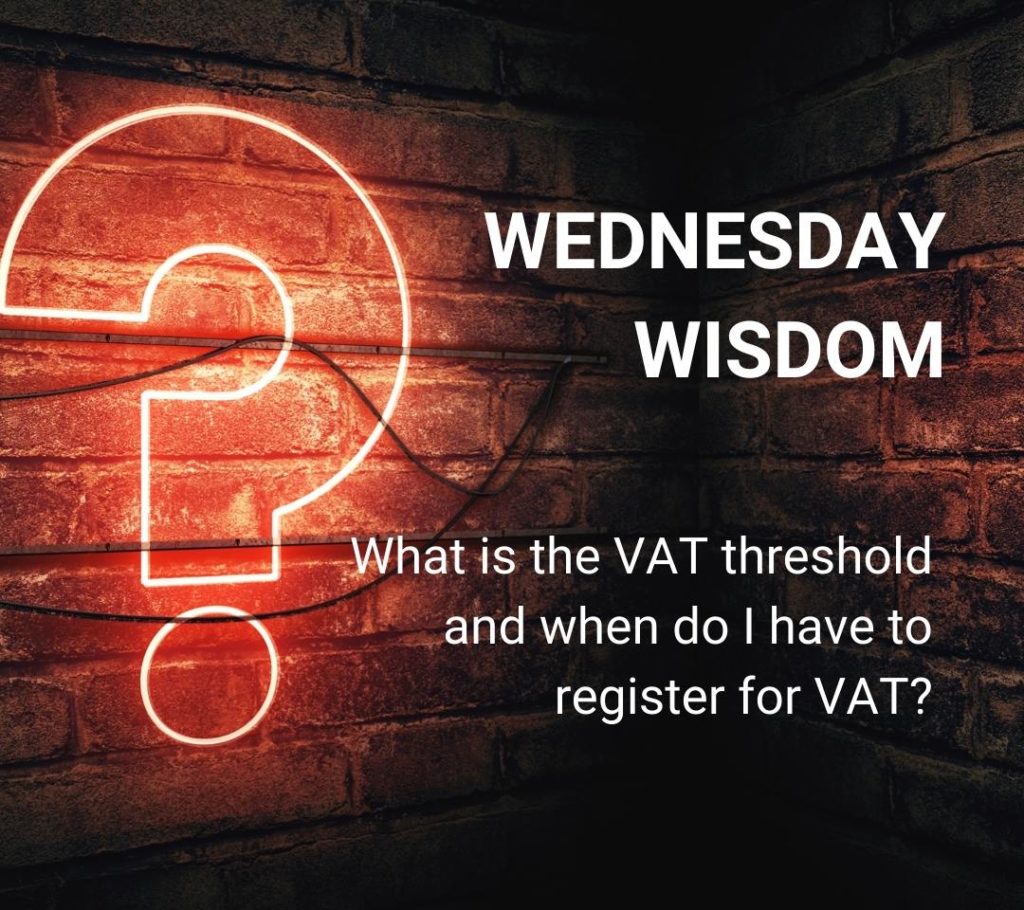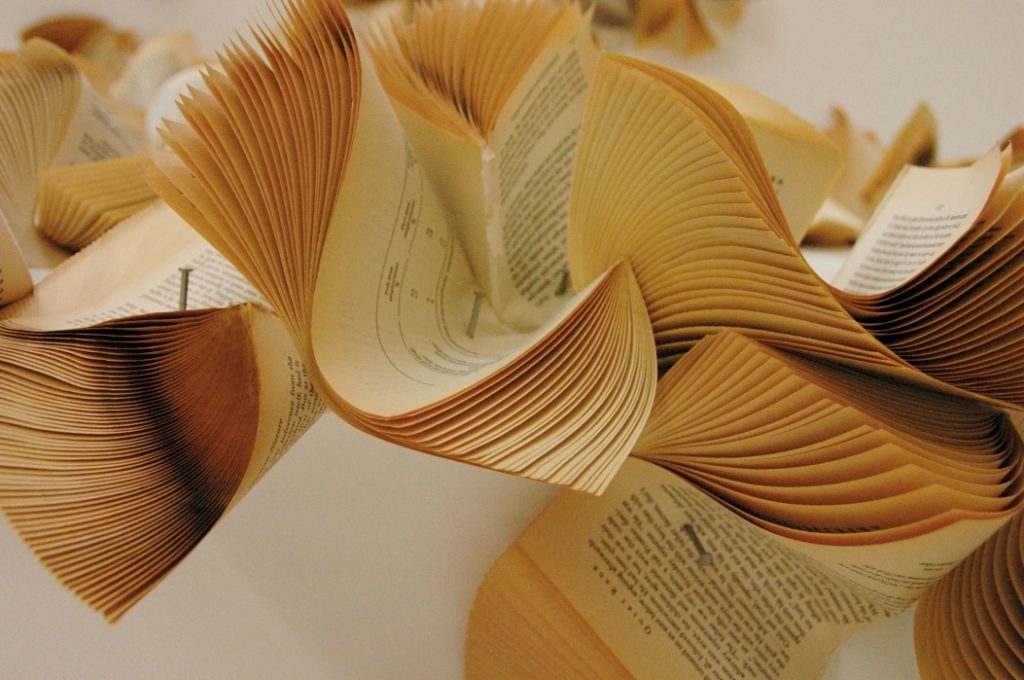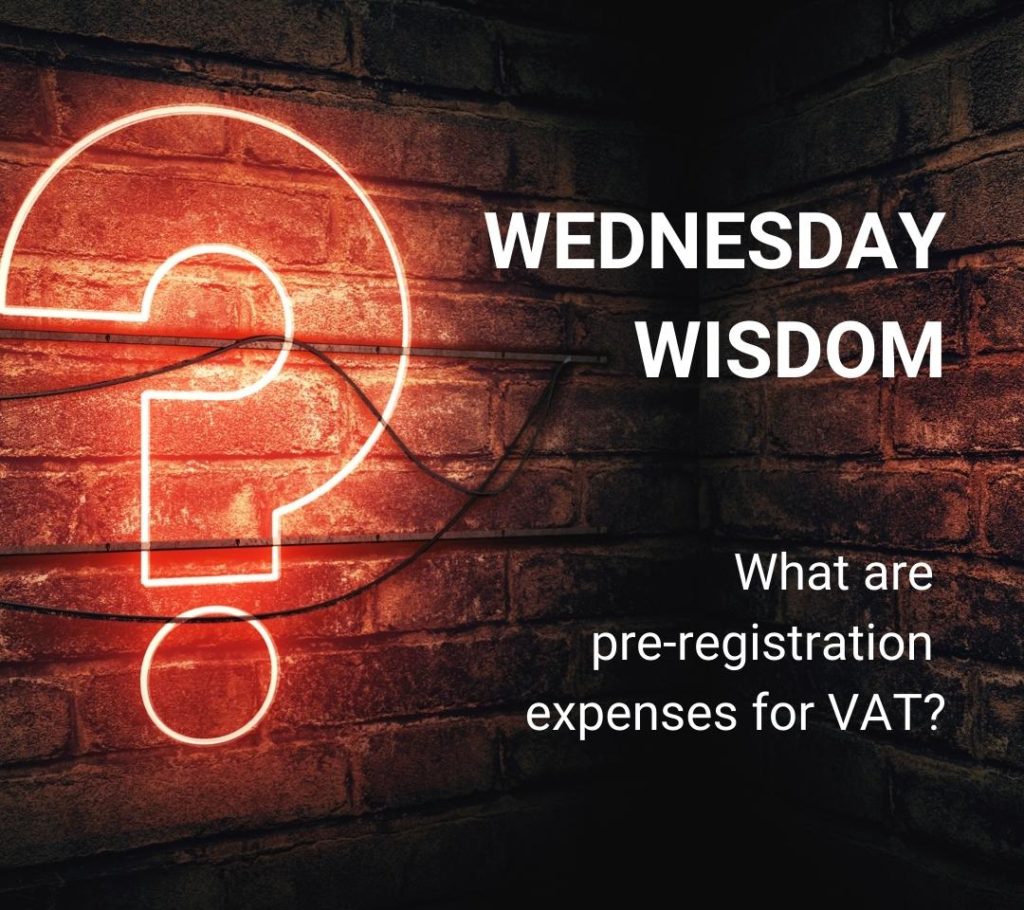What is Bank Feeds?
Bank Feed is a service that connects your bank account directly to your accounting software, automatically importing all transactions saving the need to import them all manually. This service needs to be set up every 90 days and it is important to keep on top of this so there aren’t any gaps when reconciling.
What are the benefits?
The service is especially important as it helps to speed up the process for everyone, as accountants we can reconcile your bank quicker and easier. This is because bank feeds can also match transactions with invoices and bills meaning all you have to do is approve the reconciliation.
You can also set up bank rules which can further cut down the time taken to reconcile as once set up these processes will be carried out automatically which generally leads to less errors and increases efficiency.
As the business owner, it gives you a clearer overview of how your business is performing, which then gives a good indication on the cash flow. This also enables you to make better and more educated decisions on your business as you will have a more accurate and easier overview of your cash- helping you budget and plan.
There are lots of different accounting software packages a business can use. One of the leading systems is Xero. We are Xero Gold partners and it is our software of choice.
The instructions below show you how to set it up in Xero.
How to set up bank Feeds?
- In the Accounting menu, select Bank accounts.
- Click Add Bank Account.
- Select from popular banks, or start typing your bank’s name, then select from the list: If the name of your bank doesn’t appear in the list, click Add it anyway. Xero doesn’t have a direct feed with this bank and you’ll need to manually import your bank statements.
- You’ll be taken to your bank to log in, enter your online banking credentials and any multi-factor authentication required.
- Select the accounts you want to share with Xero and complete the sharing steps before you are redirected back to Xero.
- Check that the right bank accounts have been selected. Choose a different bank account if necessary or add a new account.
- Confirm the date you’d like your transactions to start from. You can import up to 12 months’ worth of transactions. For bank accounts already in Xero, this will default to the last transactions imported into the account and there is no need to change it.
- Click Finish and you’re ready to go!